EASE allows for you to designate your completed backgrounds into different categories to help you manage your on-boarding program.
From the main case dashboard, you can view cases that have been completed.
To the right of the dashboard you will see a column titled Adj | AAW
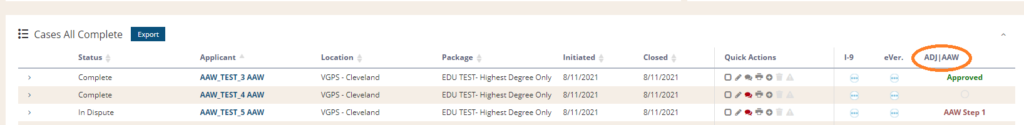
Click on the empty circle in the column to be taken into the Audit Trail for the case.
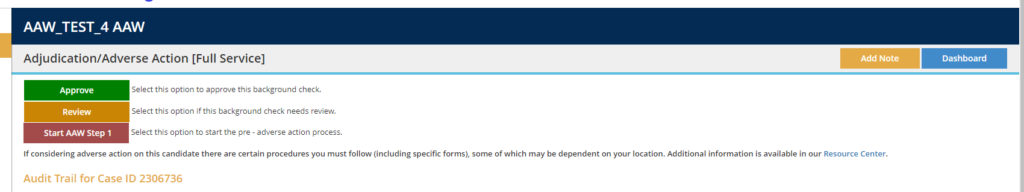
From this screen, you can perform various actions related to the report.
Add Note
You can add a note at any time to the audit trail. Click on Add Note in the top right and a message box will open.
Enter your note and click save.
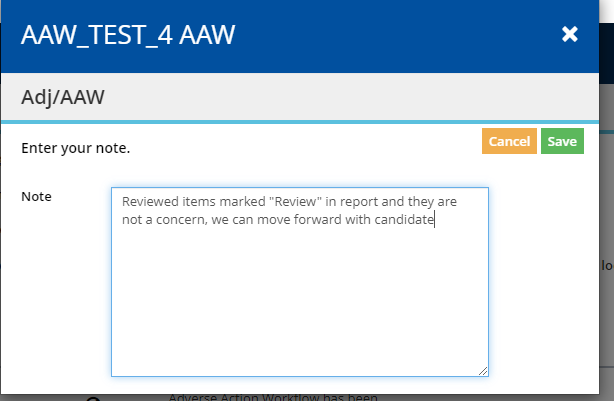
Your note will appear in the audit trail with a time/date stamp and who entered the note
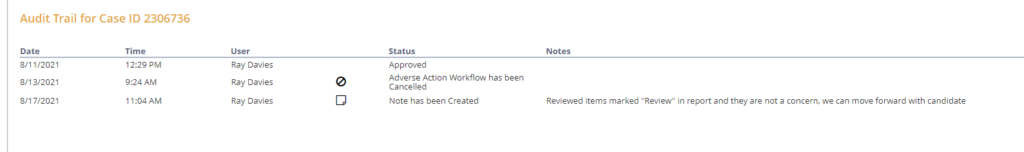
Approve
If you’ve reviewed the report and the results are satisfactory for your needs, click the Approve button.
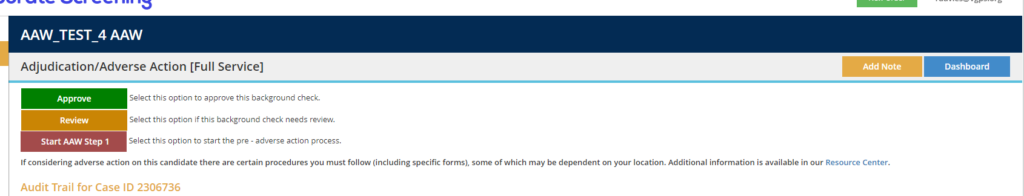
Once you’ve clicked the button, the case will appear on your dashboard as Approved
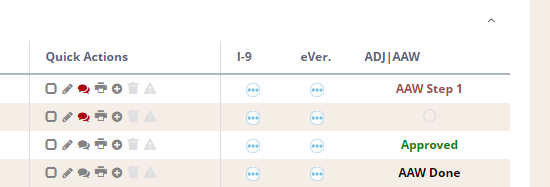
Review
Review can be used for various reasons that work best for your company. You may want to mark a case as Review, because you want to return to it later, or mark as Review because you want someone else in your organization to Review
This can be especially helpful when reviewing a case with information that may adversely effect the applicant and needs to be reviewed by others in your organization before making a final determination.
To mark a case in Review, click on the corresponding button in the audit trail.

You can add a note, to the Review status.
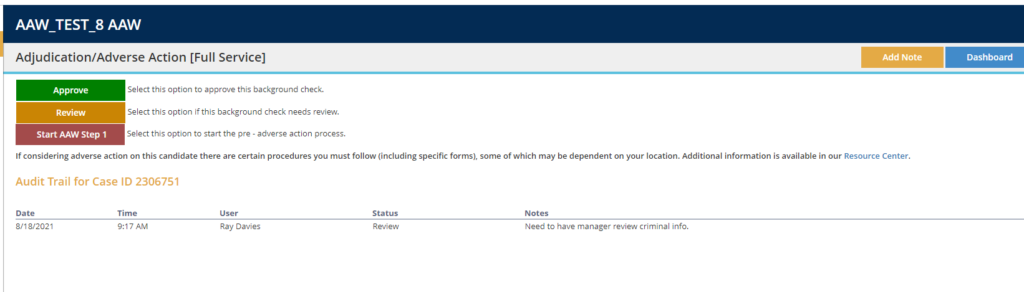
The case will now appear in your dashboard marked as Review
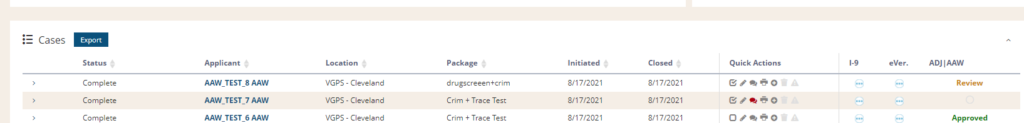
Adverse Action Workflow
From the Audit Trail, you can start the Adverse Action Workflow.
If you’ve made the determination within your organization after following your company procedures for making the hiring decision, you can begin the Adverse Action process from the this screen. Click on Start Step 1 to begin the process.
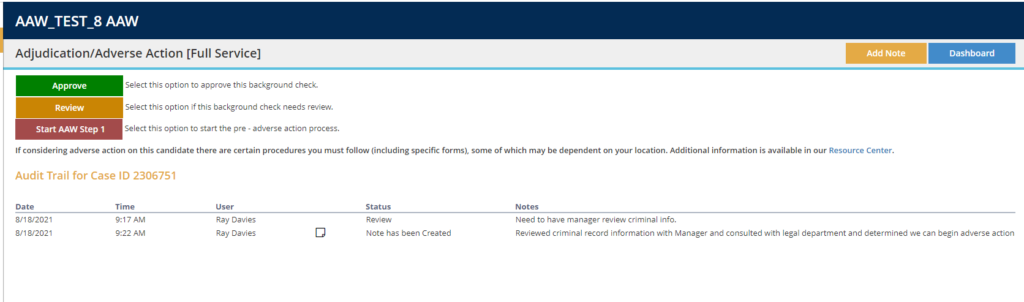
Please click here instructions on completing the Adverse Action Workflow
