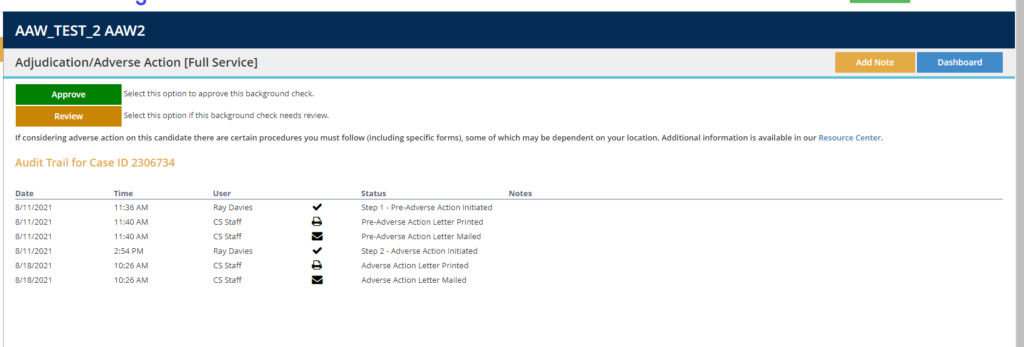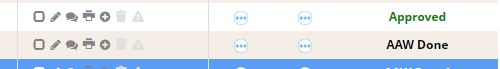The Adverse Action Process is one of the most vital responsibilities an employer has in the background screening process. The Adverse Action Workflow can assist you with this responsibility. If you are not signed-up to use the workflow, please contact your account representative.
There are many factors and laws and regulations to consider when deciding to deny employment based on a background check. Please see Making the Hiring Decision and Adverse Action Procedures for more details.
Corporate Screening encourages you to review your process, letters and decisions with your legal counsel.
By using the Adverse Action Workflow tool, client agrees that it is solely responsible for ensuring that the pre-adverse action and adverse action letters used by it (and sent by Corporate Screening) comply with all applicable federal, state and local laws, including but not limited to the Fair Credit Reporting Act, and state and local “Ban the Box” and “Fair Chance Act” laws. If Client chooses to rely in part or whole on sample letters provided by Corporate Screening, it accepts full responsibility for the legality and appropriateness of such letters. Client certifies that it has consulted with its own legal counsel as appropriate regarding the letter templates to be used and represents that they are appropriate and legally-compliant. Information contained here is intended only as a service to inform or be educational in nature. Nothing therein should ever be construed as legal advice or opinion, nor as the offer of such. Corporate Screening makes no representations about whether the use of this information or documents would ensure legal compliance by the client with all applicable federal, state, and local requirements. You are strongly advised to consult with your own legal or other counsel regarding the use of background screening information, forms, and processes.
AAW
Each case in your case summary has a column for Adj. | AAW
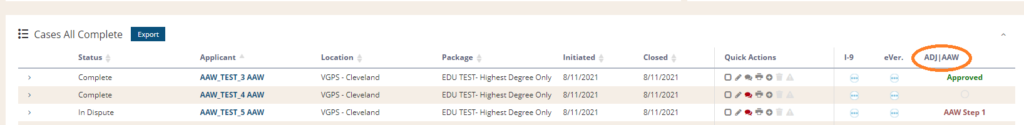
Click on the circle below the column to be taken into the audit trail.
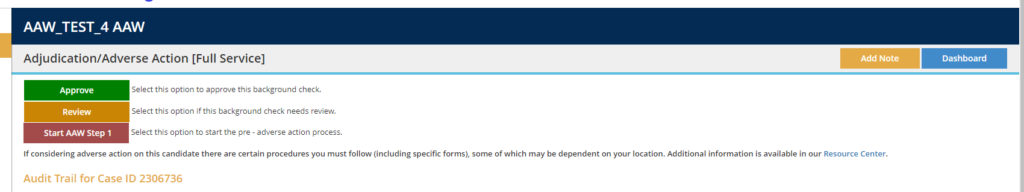
This will take you to the audit trail for the Adverse Action process.
When you are ready to start the process, click on Start Step 1
For more information about Adjudication, visit Adjudication | Adverse Action Workflow.
Create Pre-Adverse Letter
The letter template will appear.
Note: The template pre-fills with the applicant address from the report and fields with brackets, i.e. {SUBJECT_NAME} will automatically fill-in with the proper information when you generate the letter.
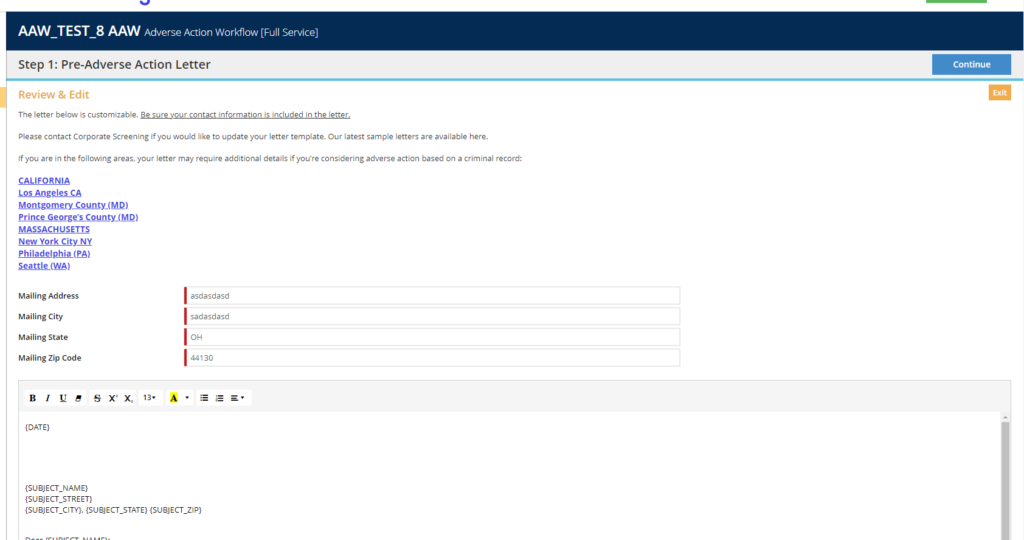
The letter is editable and depending on the circumstances of the adverse decision and the location of you, the employer and/or the applicant, there may be additional information that needs to be included in the letter that is unique. There are links to areas that may require additional information depending on your circumstances. Click on the link and review the additional information.
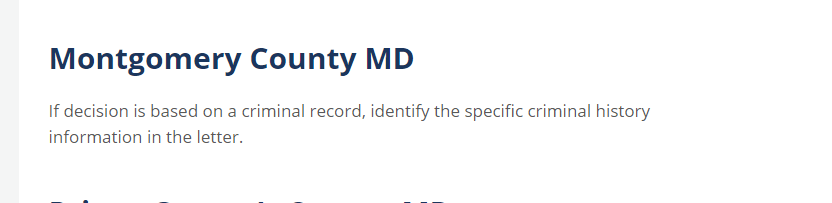
Adjust Letter Accordingly
You may need to make adjustments to the letter template and be sure your contact information is inclulded.
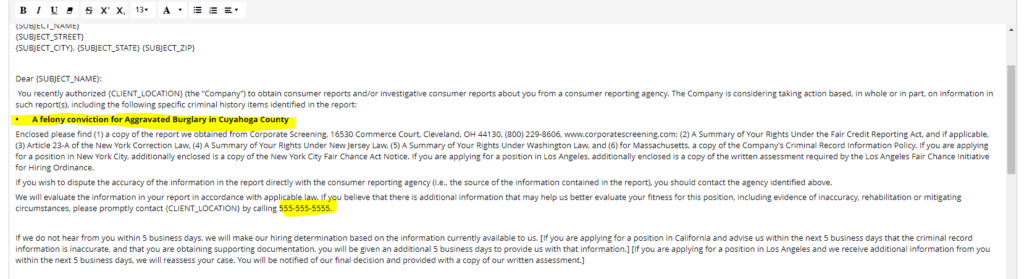
Letter Template
The letter template is customizable for your organization, if you would like your template updated, please contact our Customer Support.
Attach additional documents
Depending on the location and the circumstances there may be additional documents that need to be included with the letter. From the next page you can add the necessary documents, including pre-loaded documents and the ability to upload your own documents.
Areas like New York City and Los Angeles require specific forms to be completed and sent to applicants which can be uploaded here as well.
Note: A copy of the report and FCRA Summary of Rights are automatically included.

Click Continue and a preview will be generated (this may take up to 60 seconds)
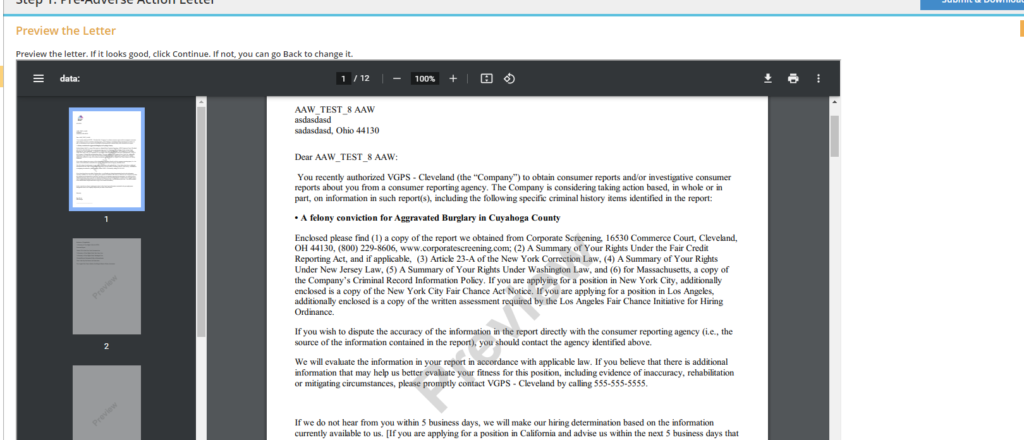
You can preview all of the documents, including the background report that will be sent to the applicant.
If you need to make changes, click BACK, if everything looks good, click Submit & Download
Once you Submit & Download you will be taken to the audit trail.
A copy of the notice is downloaded to your computer and if you are sending the letter, you can print and mail or email to the applicant. If you are a full service client, CS will be notified that the letter is ready and will mail the letter.
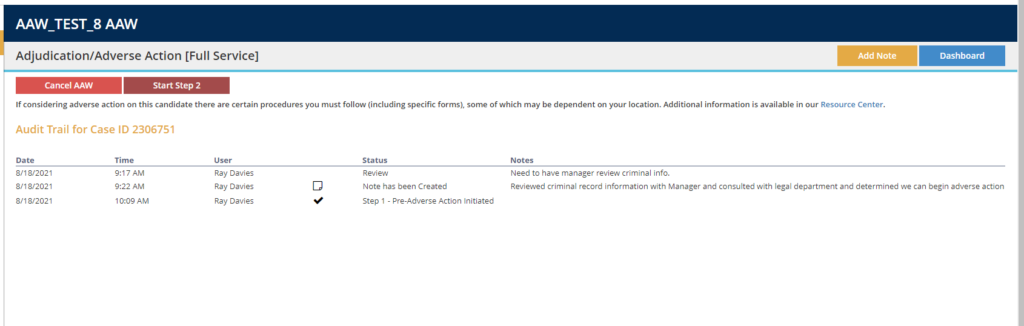
The audit trail will record when CS prints and mails the letter

On the Case Summary screen the indicator in the AAW column will show that Step 1 has been initiated, while the case in the 5 business day waiting period. During this time period, you cannot begin the second step of the Adverse Action process.
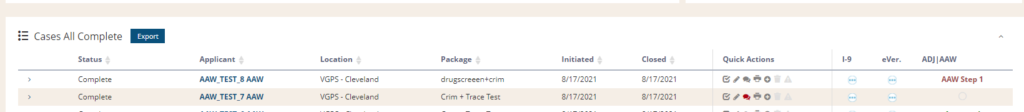
Case in Dispute
If CS is notified by you or the applicant that they are disputing information in the report, the case will be marked as In Dispute. This will be indicated on the Case Summary screen and in the audit trail.
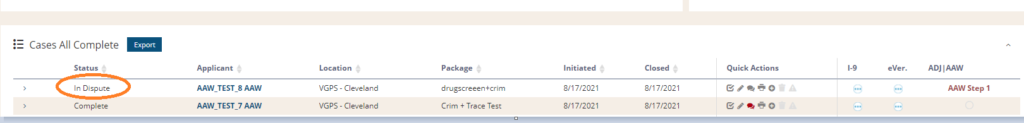
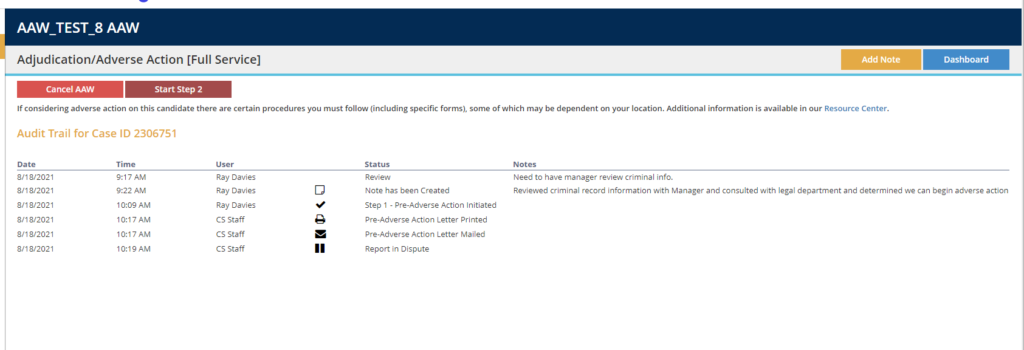
If the case is In Dispute, you will not be able to proceed with the second step until the dispute is resolved, even if the 5 day waiting period has elapsed.
Cancel Workflow
If at any time you wish to cancel the workflow, you can do so by clicking Cancel AAW. This will be recorded in the audit trail.
Note: you can restart the process again, if necessary.
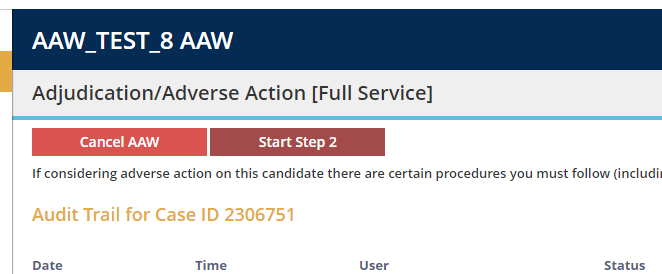
Step 2
Once the 5 day waiting period has elapsed, you will be notified via Case Messaging that you may start step 2 of the process.
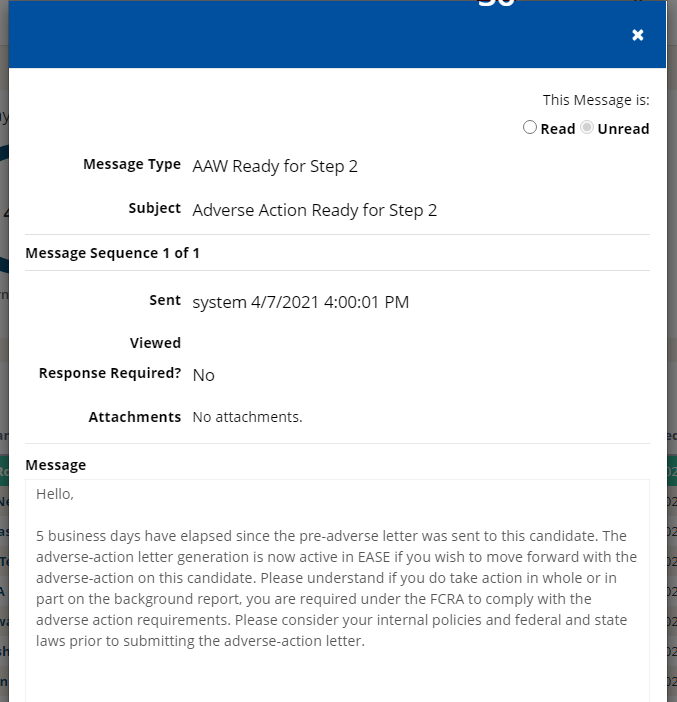
Start Step 2
From the Audit Trail, click on the Start Step 2 button to begin the letter creation
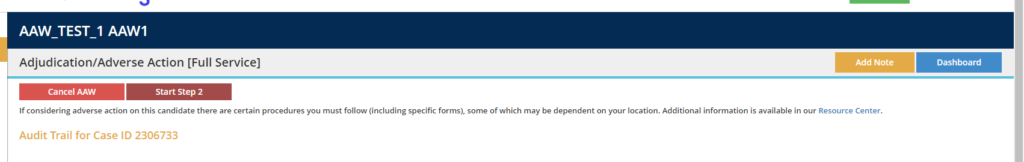
Create Adverse Action letter
When you are ready to send the 2nd letter, you will follow the same process followed to complete the first letter.
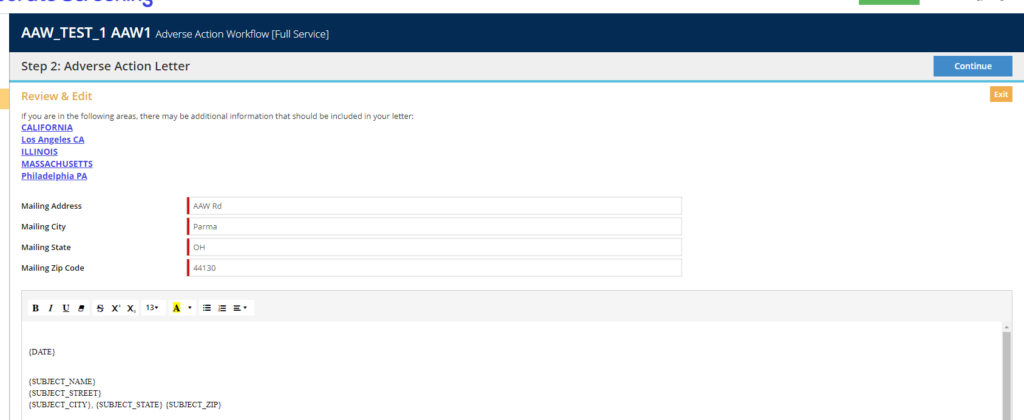
Workflow Complete
When the workflow is complete, this will be reflected in the audit trail and the indicator on the Case Summary page will state AAW Done.