Action History
The Action History for any Verification includes the attempts and other processing actions associated with the Verification. This can include phone/fax/email attempts to verify the information and internal processing actions as the Verification is handled by specialized teams within CS. The Action History is available for cases while they are In Process and after they are Closed. Each action records the date/time the action occurred.
Below is some information to assist you with understanding some of the actions you may see on a Verification.
Accessing Action History
When a case is in-focus, there is a link to Instance History for each instance of a product

Choose the Instance History you wish to view and click
A pop-up window will display the Action History.
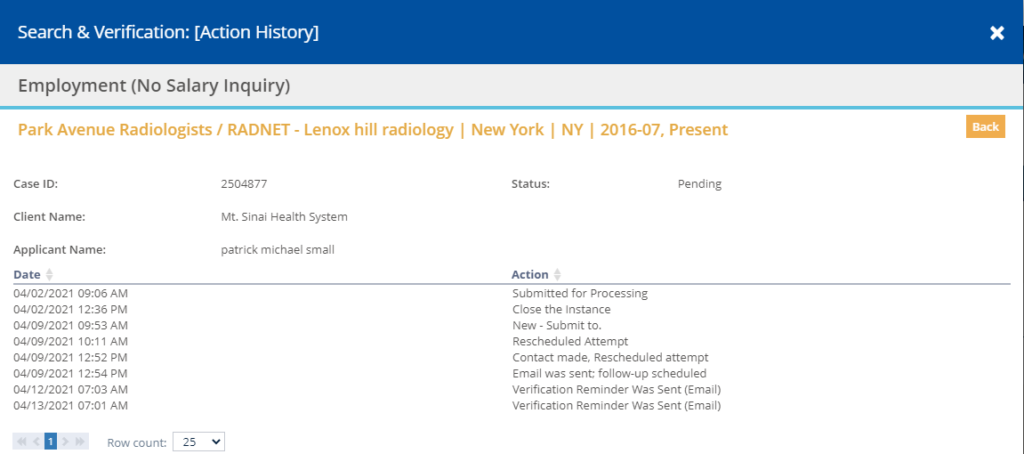
Common Actions
Many of the actions you will see in the Action History are self-explanatory, such as Left a message; follow-up scheduled or Email was sent; follow-up scheduled. In the history you will see the date/time that this action occurred. Unless we are advised of a specific turnaround time or date/time to call, follow-ups are scheduled in our calling queue for the following day.
CS endeavors to explore all avenues to obtain a verification from the proper source, so often we will attempt phone calls, faxes and emails on the same verification.
Specialty Actions
Missing Information Requested
You will see this Action when we need additional information from the Client or the Applicant in order to complete the verification. Occasionally, we are not supplied with the required information in order to complete a verification. For example, we may need to know the City and/or State of a school or employer. When this occurs, we will request the information from either the you (the Client) or the Applicant depending on your account is set up.
Sending to Research
You may see in the action history for a verification that it is being sent to Research. This can occur at different times during the life-cycle of a verification, so you may see different Actions that indicate a verification is going to Research. For example: Cannot Locate, send to Research or Can’t make contact; send to Research.
The Research team at CS is specially trained to attempt to locate sources for verifications for companies or schools that may be closed or to find schools and employers based on limited information provided on applications. This could include locating the source of records for a school or company that is closed, determining if a company has been bought-out and perhaps the new owner maintains the records, locating records for a closed franchise, etc. And sometimes determining that a company or school is closed and records are no longer available.
At CS, just because a company or school is closed, it doesn’t mean we can’t locate records and obtain verifications.
When the team has completed their research you may see actions, such as Research returning instance to FOLLOW-UP so attempts to a new number can be attempted.
Inbound Returning to follow-up/Processing/Research
You may see this action when we receive a response from a source, but not a verification from the source. The source may have advised us that we need to speak to a different person, department or location and the verification will be scheduled for follow-up. Or, we may be advised to use a third-party source and the verification will be sent to Processing. We, also, may be advised that the source we are contacting can’t assist at all with the verification and don’t direct us anywhere. In that instance, it would be sent to Research.
NSCH Awaiting Results
NSCH stands for National Student Clearinghouse. NSCH is a third-party verification service that a majority of Colleges and Universities use to handle verification requests. Most of the time results are received instantly; however, there are occasions where the school needs to conduct additional research before providing a response. When this occurs, CS staff will use this action to designate that we need to wait for a response and thanks to our integration with NSCH, our system will constantly check to see if NSCH has provided a result.
Pending Automated System Results
Many employers utilize third-party services to handle employment verifications. The service has a website and CS must initiate the request for verification through the site. While the process is automated, meaning we don’t need to call/fax/email our request; however, the results are not instant. CS staff will use this action to designate that we need to wait for the result to be supplied by the source. Since we regularly deal with the sources, we know their general turnaround time and can follow-up with the source if a result is taking longer than usual.
Need Signed Release – Will request from Applicant or Client
On occasion a source will require a copy of the signed-release from the applicant and CS does not have one in our possession or the one we have won’t suffice for the source, i.e. they wont accept an electronic signature. When this occurs, the Verifications team will choose this action to notify the Case Manager that a signed-release is needed. The Case Manager (CM), will then request a signed-release from either the applicant or the client, depending on how the client is set-up.
Needs CM attention/Review
If the action designates that the verification needs CM (Case Manager) review or attention, this means the Verifications team is sending the verification to the Case Manager with something for them to review. This can occur for many different reasons, including we have made several attempts with no response from the source, there is a large discrepancy in the verification, or some other item that the Verifications team wants to make the Case Manager aware of before we complete and close the verification.
Supervisor Review
Based on CS procedures, some verifications require a Supervisor to review the information before it’s completed and included in a report. This protocol is part of the quality review that CS has incorporated into its process. Some examples include: No Record found; derogatory information; large discrepancies in claimed and verified employment dates.
