
If you already have the candidate’s signed and dated Disclosure and Authorization forms, you can either upload a copy to the candidate’s record, fax a copy or choose not to submit a form.
You must supply the candidate with the proper forms and receive their authorization before requesting a background check. See Employer Compliance Procedures for more details.
NOTE: when choosing not to submit the form, there may be delays in processing the case.
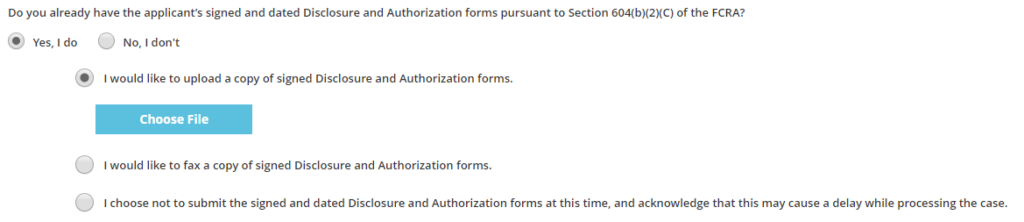
Upload file option – opens a window for you to select a document to add to your candidate record.
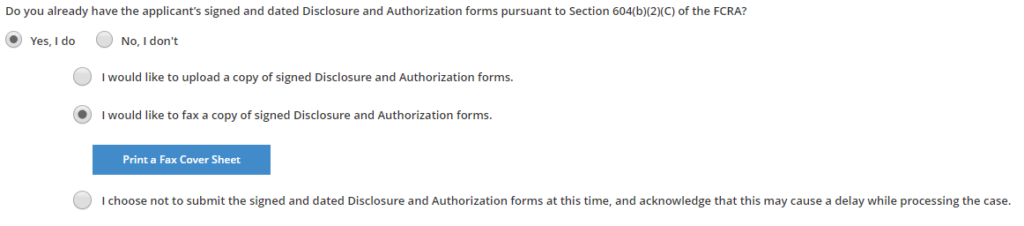
Fax option – will open a printable fax cover sheet for you to print and fax to us.
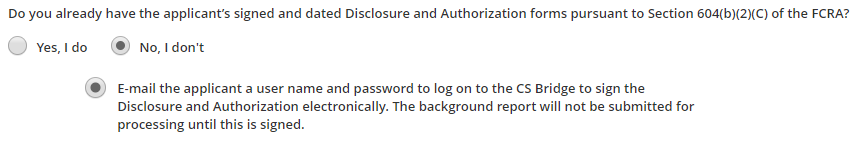
If you do not have the candidate’s signed and dated form, you can email the applicant a username and password to securely log into the CS Bridge to sign the documents electronically. NOTE: the background screening case will not be submitted for processing until the forms are signed. For a sample of the forms that the applicant will receive, see: e-Disclosure Samples
Candidate Experience
Upon providing CS with your candidate’s email address, the candidate will receive an email requesting their completion of the appropriate disclosure and authorization forms.
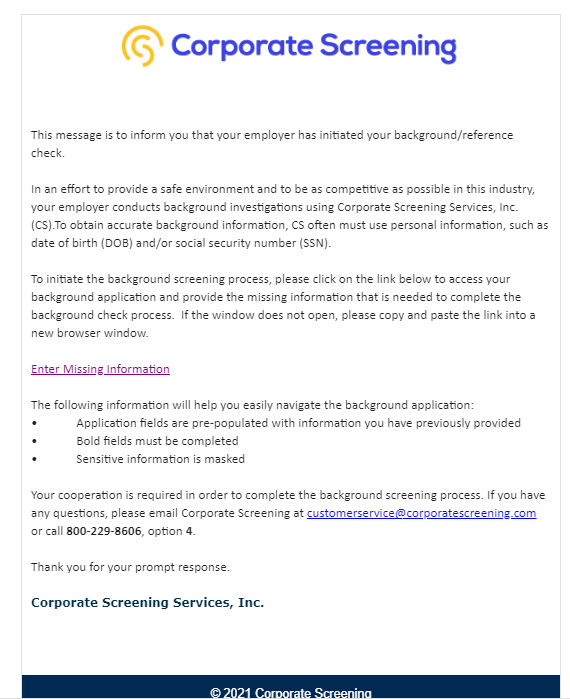
Upon clicking the link, the candidate will be asked to enter their credentials to enter the secure CS Bridge.

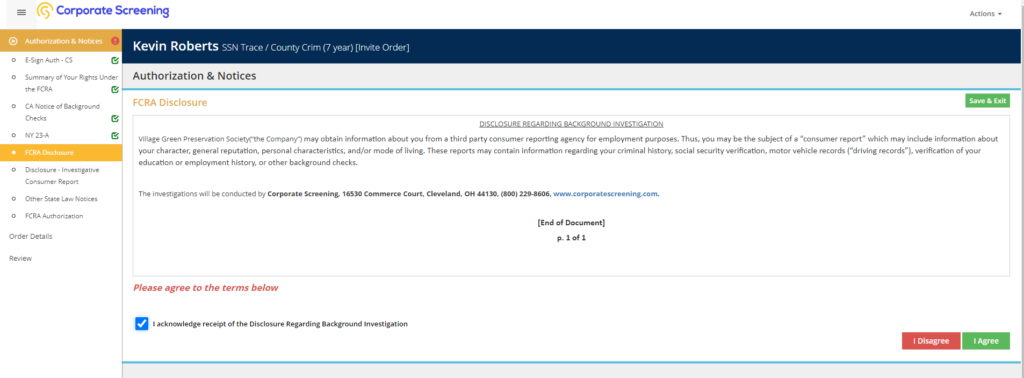
Candidate’s will be notified when they complete all the required forms
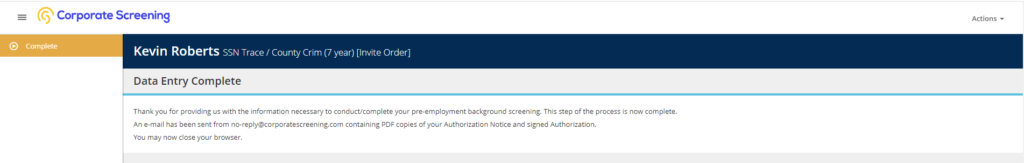
They will also receive a copy of the documents sent to their email.

