In the spirit of innovation and knowledge, the Corporate Screening team is working constantly to refine our technology and communicate those innovations with you. Customer feedback has driven the following improvements, which we hope will further enhance your screening program and experience with us. The following updates are part of our 1/26/2018 release. Please note, you may need to clear your web browser’s cache to see these user interface updates.
Updated EASE Dashboard
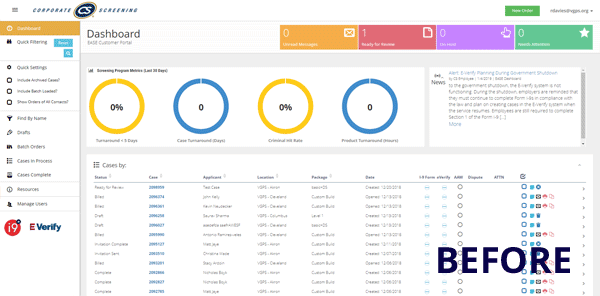
After customer feedback and continued user experience testing, the EASE dashboard has been updated and streamlined even further.
- Unnecessary and inconsistent colors have been removed, after feedback determined the colors did not consistently represent statuses between the dashboard and report.

- The taskflow interface has been simplified. Icons have been stripped away, bringing notifications to the forefront. Items with action required will appear in a red circle, while the gray denotes “default” status of all items. The size of the notifications has been reduced, pushing important case information higher on the dashboard.
- The case list has been updated to remove unnecessary columns and allow for more space for content to display. Case numbers have been removed from the default view. Cases can be opened by clicking on candidate name. If you need to see a case number, simply hover over the candidate name or click the “>” on the far-left column in the case list.
- Case list milestones/dates are now two columns: date opened and date closed.

- Quick action icons have been redesigned and aligned into an easy-to-read grid. Inactive quick action items/icons are faded, while active items are darker. Notifications or quick action items to review are red.
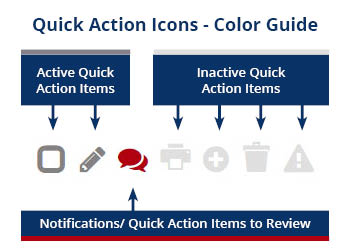
- Case list data pagination allows users to easily see how many cases are viewable on the current page of the case list and how many cases there are in total.
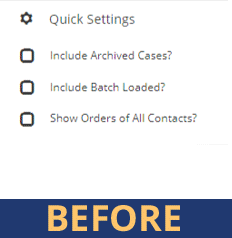
- The quick settings on the left navigation bar have been updated to allow users to view the case list through the following date ranges/options:
- Last 30 Days
- Last 3 Months
- Last 6 Months
- Last 12 Months
- Custom Range
Updated Final Report/Case Details
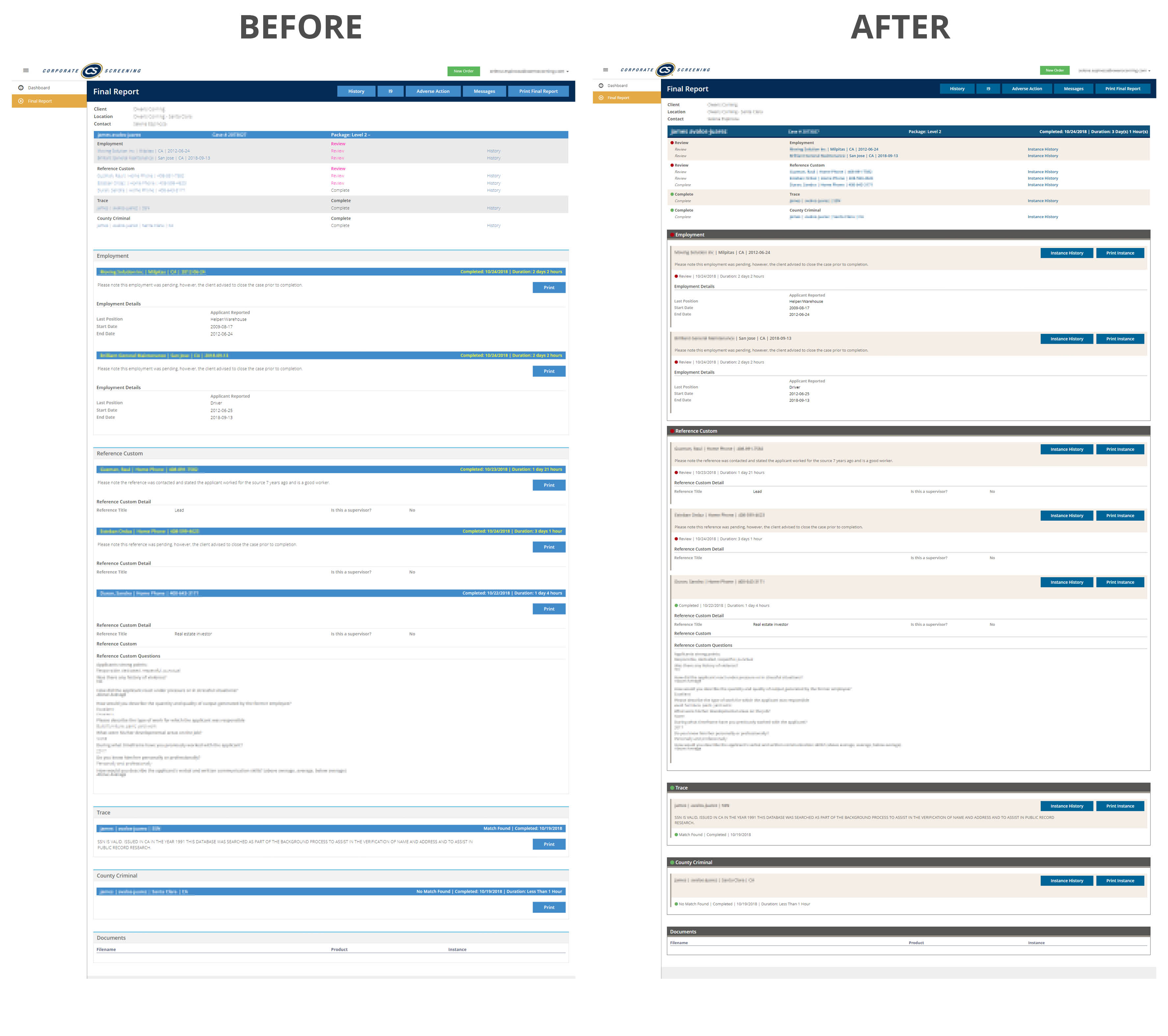
The case detail page/final report has been updated to mirror the new EASE dashboard. The visual hierarchy of case instances and details has been clearly defined and designed for readability. Instance statuses have been updated with a color-dot notification design. Products and instances with a green dot are complete. Products and instances with a red dot require review. If there are multiple instances within a product (for example, employment verifications) and one of them requires your attention, the entire product will have a red dot notification. Pending instances are also viewable and are indicated with a hollow circle.
CS Bridge Candidate Editing
This new feature is designed for customers utilizing applicant tracking systems (ATS). This configurable option allows data to flow from the ATS into our system, then initiates an email invite for candidates to review, edit, add or remove the data automatically populated through the ATS.
Once the candidate has updated the information, customers can audit the information before releasing to Corporate Screening. This alternative provides candidates a user-friendly platform to review, verify and update the information needed to initiate a case and provides customers another opportunity to review data prior to launching a case. The audit is viewable in any stage of the case, but changes are not highlighted. Please contact us to opt-in to the Editable Bridge.
Customer Audit Log
Viewable from any stage of a case, the Customer Audit log shows the differences in data from original conception (integration order, candidate-led invite order or client-submitted online/fax/upload order) to how it looks in the current state of a case.
Before an order is submitted (“Ready for Review” or “Advanced Draft” status), key changes are highlighted. In later stages of a case, the audit log is viewable, but the data changes are not highlighted, as the order has already become a case and no further action is needed.
