The information contained on this page is designed to help you understand the information in a background report. The most common products and scenarios are covered in this guide. If you have specific questions about a particular background, please contact the Case Manager through case messaging or contact a Customer Support Representative.
Case Header
When a case is in-focus, the top of the page contains basic information about the report including the name of the Client, Location and Contact. The name of the Applicant, Case # and Package Level.
Below that is a list of the products and the individual instances in the product and the status of the instance and product. This list is essentially a table of contents for the report. For more information about statuses, see the Statuses section on this page.

Product Templates
Each instance of a product has its own individual template; the template is where you can see detailed information regarding the result of the search or verification for a particular product. Below is information about the templates for the most common products.
Employment
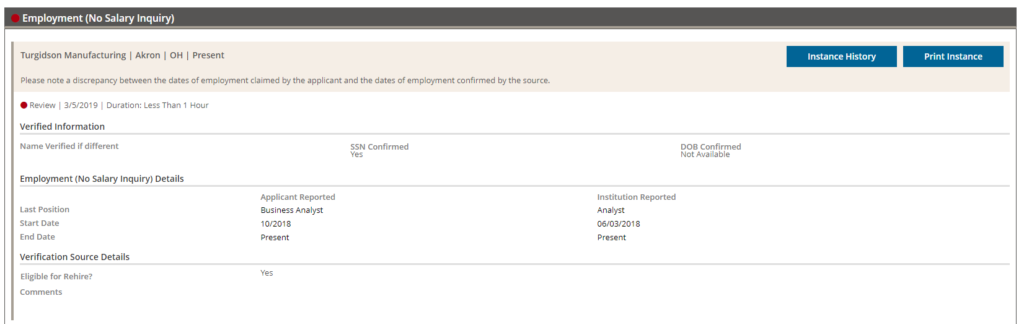
The top section of the template contains the name of the employer, city, state and claimed end date.
This section also includes comments (if any) CS has entered regarding the verification, the status (see below for more information on statuses), the date the instance was completed and the turnaround time for the instance.

Next is a section titled Verified Information. This section details if an SSN or DOB were confirmed when completing the verification. CS strives to verify at least the SSN or DOB when completing a verification; however, many employers only confirm by name.
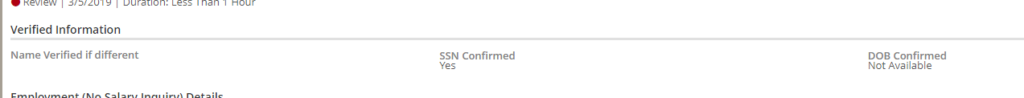
Next in the template, you will see the Details. This section includes the information claimed by the applicant and the information from the employer (Institution). A basic verification contains at a minimum the last position and dates of employment. If the employer provides any other details (such as eligibility for rehire, rate of pay, name of Supervisor, breaks in employment), this information appears in the Verification Source Details section.
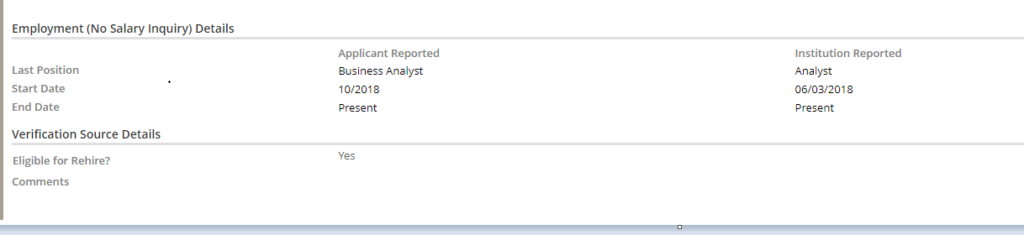
Education

The top section of the template contains the name of the school, city, state and diploma/degree claimed.
This section also includes comments (if any) CS has entered regarding the verification, the status (see below for more information on statuses), the date the instance was completed and the turnaround time for the instance.
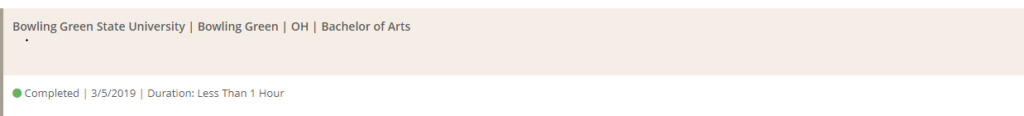
Next is a section titled Verified Information. This section details if an SSN or DOB were confirmed when completing the verification. CS strives to verify at least the SSN or DOB when completing a verification; however, schools may only confirm by name.

Next in the template, you will see the details of the verification. This section includes the type of education confirmed (i.e. College degree, HS/GED, etc.) information claimed by the applicant and the information from the school (Institution). In this section you will see the diploma/degree awarded and date awarded or attendance dates, if verifying attendance only.

Reference Interview
Reference Interview templates are self-explanatory. The template includes the questions posed to the interviewee and their responses. References overwhelming provide positive responses; however, if a reference does provide the negative information the template will be place in a Review status.

The top of the template includes the name of the reference and their contact information.
In the Reference Interview Detail the title of the reference is listed and whether or not they were the applicant’s Supervisor.
Below that the reference interview details the results of the interview in a question and answer format.
Database search
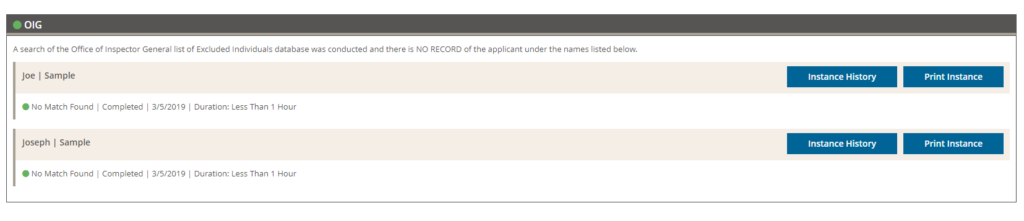
Database searches cover a wide variety of products mostly consisting of state or federal, or proprietary exclusion lists such as OIG (state or federal), GSA, OFAC, FDA Debarment, Healthcare Fraud and Abuse, etc. Generally, database searches have very low hit rates.

The top of the template lists the product and a description of the search.

Below the product, is a list of the names that were searched and the result. If the search was clear the search result is No Match Found meaning there were not positive matches to the applicant in the database, the date completed and the turnaround time.
In the event there is a match, the hit is confirmed by at least one additional identifier and the report would detail the reason the applicant appears in the database (if provided)
Driver License
A Driver License search is a search of the applicant’s current driving record. The license information is obtained directly from state records.
The results will list the status of the license (Valid or Suspended) and any violations or previous suspensions. In most states the license actions cover a period of 3 years, though there are some states with longer histories on DL reports.
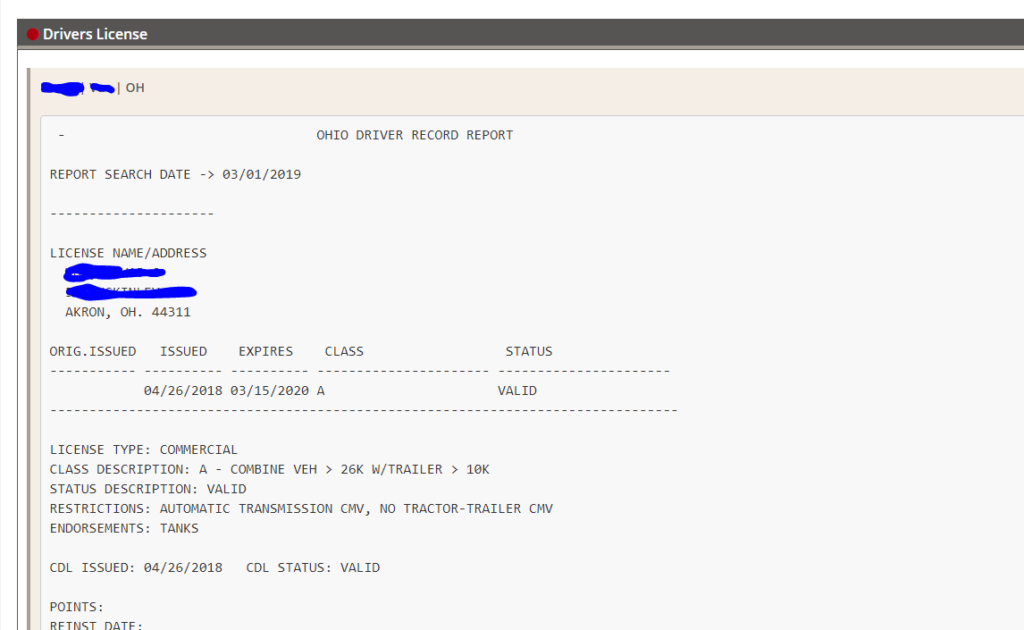
The top portion of the template lists the name/address on the license, the date the license was issued and the date it expires. Also, the status of the license. In the sample above the status is listed as Valid.

The bottom half of the template includes any violations on the license and any points associated with the violation. In most states, the accumulation of a certain number of points will trigger a license suspension,
Note: This section of the report may also include details that are not violations. These entries can be for a license renewal or, as in the sample above, a Medical Certificate on file with the state.
Drug Screening
No matter what type of drug screening is completed, the result of a drug screen test will fall into one of three results*
Negative = The test did not reveal the presence of any drugs that were included in the testing panel
Negative Dilute = The test did not reveal the presence of any drugs; however, the specimen contained too much water for an completely accurate test.
Note: employers should not use a Negative Dilute result as a reason to deny employment. Typically, employers will have applicant’s take another drug test, if the initial test is dilute.
Positive = The test revealed the presence of a drug(s) included in the testing panel. Positive results are reviewed and confirmed by a Medical Review Officer (MRO) who determines if there is a legitimate medical reason for the presence of the drug before reporting a Positive result. This includes contacting the donor to determine if they have a valid prescription for the drug. In short, a Positive result goes through several steps before being reported.
*Less common results can include Positive – Dilute (specimen was dilute but drugs still detected, Cancelled (lab error caused the test to be cancelled and must be re-taken, Refusal to Test (Donor appeared for test, but then did not provide a specimen)

At the top of the template, the donor is listed along with the date tested and the Specimen ID# which serves as a control number for the laboratory.
At the bottom of the template the drugs included in the testing panel are listed and at the bottom the result of the test. In the sample above the results is ***Negative***
In the event of a Positive result, the result would also list the specific drug that appeared in the specimen.
Criminal Searches (Federal, County, Local)
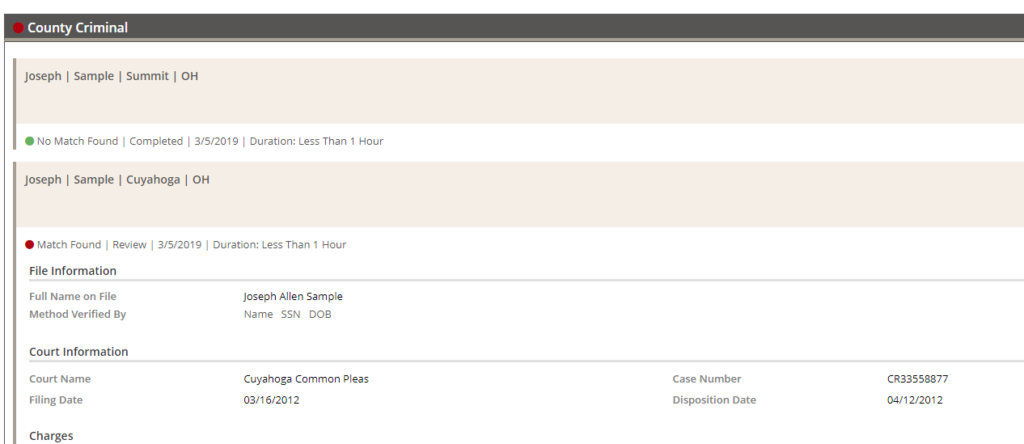
Each search is listed as a separate instance. The report lists the First Name and Last Name searched and the location of the search (county, federal district, or local court name).
If no records are found, the result is listed as No Match Found
If a record is located and matched to the applicant, the result is listed as Match Found.
Note: CS does not report cases that have been dismissed or sealed/expunged. CS does not report charges below the level of a Misdemeanor such as, Infractions, Disorderly persons, Ordinance Violations, or Summary Offenses (Among others)
A standard criminal search covers a minimum of 7 years and some states have restrictions on reporting criminal convictions older than 7 years. See 7 Year Reporting Restrictions (Criminal) – State specific for details.
Match Found

If a court record is included in a report, CS has matched the record to the name searched and at least one additional identifier. CS strives to verify records with as much identifying information as possible, but may be limited by information supplied by a court.
File Information

The first section of the template contains the information on file for the court record, including the Full Name on File, and how the record was matched to the applicant, i.e. SSN, DOB, etc.
Court Information

In the next section of the template the Court Information is detailed including the Court Name, Case Number, Filing Date (date charges were formally filed with the court) and Disposition Date (date of the final finding of the court)
Charges

The Charges section lists:
Charge: The specific crime the defendant is charged with
Type of Crime: Felony/Misdemeanor/Indictable*
Disposition: The ultimate finding of the court. CS only reports conviction information, unless the court has not made a final finding in the case. In that situation, the disposition will be listed as “Pending”.
*Note: CS does not report records below the Misdemeanor level. Some jurisdictions classify these types of offenses by various names (Infractions, Ordinance Violations, Minor Misdemeanor, Summary Offense, Disorderly Persons). In some areas, these charges are specifically not considered crimes and jail time is not a consequence of committing the offense.
Felony: An offense carrying a possible penalty of incarceration from one year to life in a state prison, to the death penalty.
Indictable: Term used in NJ (penalties similar to a felony charge)
Misdemeanor: Crime punishable by a fine and/or county jail time for up to one year; not a felony.
Sentence Details
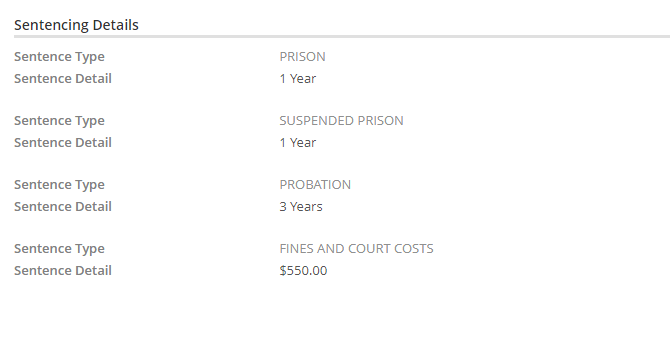
The Sentencing Details lists the penalty imposed on the defendant after a finding of guilt. This can include fines/costs, probation requirements (counseling, drug testing, etc.) time sentenced to jail or prison.
Parts of the sentencing may be Suspended. This means the particular portion of the sentence is not imposed, on condition. For example, a defendant may be sentenced to 1 year of jail; suspended. This means the court is not requiring the defendant to spend time in jail at the time of sentencing but can impose the sentence if the defendant does not meet other requirements of their probation, i.e. attending classes, failing a drug test, committing another crime, failure to pay fines.
Additional Court Actions

Additional Court Actions are any court proceeding that occur after the final disposition and sentencing. Most often, these court procedures are for probation violations; failing to comply with a condition of probation.
For more information about Public Records and how they are completed, please see the presentation here or our FAQ related to Public Records here.
Civil Searches (County, Federal)

Each search is listed as a separate instance. The report lists the First Name and Last Name searched and the location of the search (county or federal district).
If no records are found, the result is listed as No Match Found
If a record is located and matched to the applicant, the result is listed as Match Found.
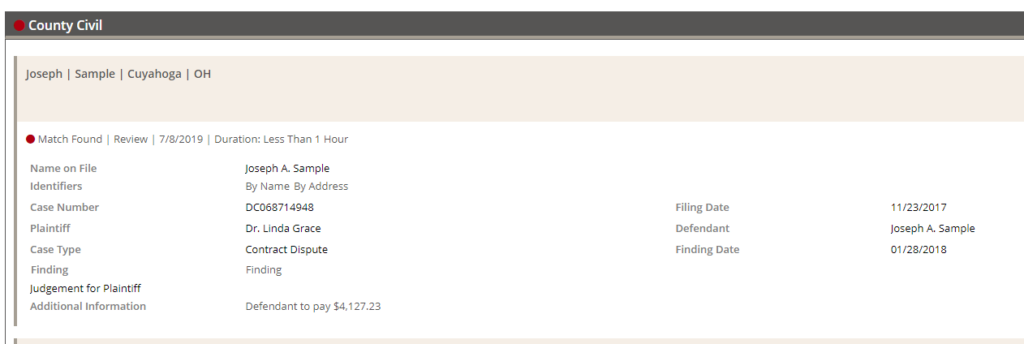
Match Found
If a court record is included in a report, CS has matched the record to the name searched and at least one additional identifier. CS strives to verify records with as much identifying information as possible, but may be limited by information supplied by a court.
Note: The FCRA limits the reporting of Civil Suits or Civil Judgments to the last 7 years, and bankruptcy to 10 years.

The record details include the Name on the case file, how it was identified to the applicant (Name, DOB, address, etc.), the case number and the Plaintiff and Defendant information. The subject of the report may be listed as either the Plaintiff or Defendant.
Common Types of Cases
There are many different types of Civil cases and the most common types you may see are: Presonal Injury (including Motor Vehicle Torts, Medical Malpractice) and Breach of contract (including landlord/tenant, residential foreclosures, and debt collections) .
Common Terms
Dismissal with prejudice – When a case is dismissed for good reason and the plaintiff is barred from bringing an action on the same claim. Most commonly, this would be the result of an out-of-court settlement.
Dismissal without prejudice – When a case is dismissed but the plaintiff is allowed to bring a new suit on the same claim. This can occur due to a technical or procedural error by the plaintiff and gives the plaintiff the opportunity to refile the case.
Civil Judgement: Civil cases can often be resolved outside of court, while others are decided by a Judge or Jury. A Civil judgement is the finding of the court against the defendant.
Prayer for Relief: In the context of a court case, “prayer” literally means “ask”. A Prayer for Relief is a request by a party for relief or damages from the other party.
Statuses
When a report is completed, each instance will display 1 of 2 statuses. An instance will either be listed as “Complete” or “Review”.
The statuses are there for quick reference; CS strongly encourages you to review the report in its entirety.

Complete
Instances in a complete status indicates the result of the search or verification was as is expected. For example, the claimed degree was confirmed or a court search was clear.
Review
Instances in a Review status indicates that we have identified information in the result of the instance that we want to bring to your attention. This can occur for a variety of reasons. Below on this page, you will find details for common reasons an instance may be in a Review status.
A note about Review Status:
CS is not making any judgement on the information on an instance in a Review status. Information in a Review status is not necessarily negative and includes verifications that could not be completed because an employer or school did not respond to requests for verification, the applicant or client did not want an employer contacted or an employer or school could not be located or is closed.
Employer’s should not make any decisions based simply on an instance being in a Review status. Each employer should review the instances in Review and the report as a whole and determine if any further action is needed. Reminder, if you are basing a hiring decision on any portion of a consumer report, you must follow Adverse Action procedures.
Common Employment verification discrepancies
Dates of Employment Discrepancy:
Dates of employment claimed by the applicant differ from the dates supplied by the employer by more than 2 months.
Position Discrepancy: Last position claimed by the applicant does not match the position provide by the employer.
Note: It is not always clear if the position matches or not. Employees often have a working title that may differ from the official HR/Payroll title for the position. Position discrepancies should be closely reviewed and if the discrepancy is a concern for you, you may need to seek additional information from the applicant regarding the position.
Reason for Leaving/Rehire Status:
Applicant is not eligible for rehire for any reason other than company policy and/or the Reason for Leaving does not match and the information supplied by the employer may be considered negative.
Note: CS seeks to obtain specific reasons why an applicant is not eligible for rehire; however, many employers do not provide this information.
Rate of Pay:
There is a discrepancy in the rate-of-pay claimed by the applicant and confirmed by the source is off by more than $1.00/hour or $2,000/year.
Note: Most employers do not include bonus or commission information when confirming a pay rate, this can lead to discrepant information if the applicant included this information when listing their rate.
No Record Found
The listed employer responded that there was no record of the applicant a current or former employee.
Note: This can happen for several reasons, besides the applicant purposely misrepresenting their resume.
- The applicant may have listed the company where they were a temporary or contract employee
- The applicant was an intern/volunteer
- The employer did not check the records for the time period the applicant was employed.
Not Eligible for Rehire
The employer stated that the applicant is not eligible for rehire. The employer may or may not provide a specific reason why the applicant is not eligible for rehire. The template will be in a review status if the reason is negative (i.e. quit without notice, terminated for cause). Note: CS requires the source to state in-writing that the applicant is not eligible for rehire before including the information in a report.
Verification Not Completed
If a verification was not completed for any reason, the instance will be set to a Review status. This can occur for a number of different reasons including:
- Employer did not respond to requests for verification.
- Client or Applicant requested employer not be contacted
- Employer could not be located or is out-of-business and records are not available
- Employment is with the Client conducting the background
Common Education Discrepancies
Discrepancy in Graduation Status
The applicant claims to have graduated from the school; however, the source could not confirm the applicant graduated. Verification will include whether the applicant attended the school or if there was no record located at all.
Discrepancy in Type of Degree
The degree that is verified differs from the degree claimed by the applicant. For example the applicant may have claimed Bachelor of Science, but the school only confirms an Associate degree.
Discrepancy in Major
The Major claimed by the applicant does not match the Major provided by the school for a post-secondary education.
Discrepancy in Graduation Date
The graduation date claimed by the applicant does not match the date provided by the school.
